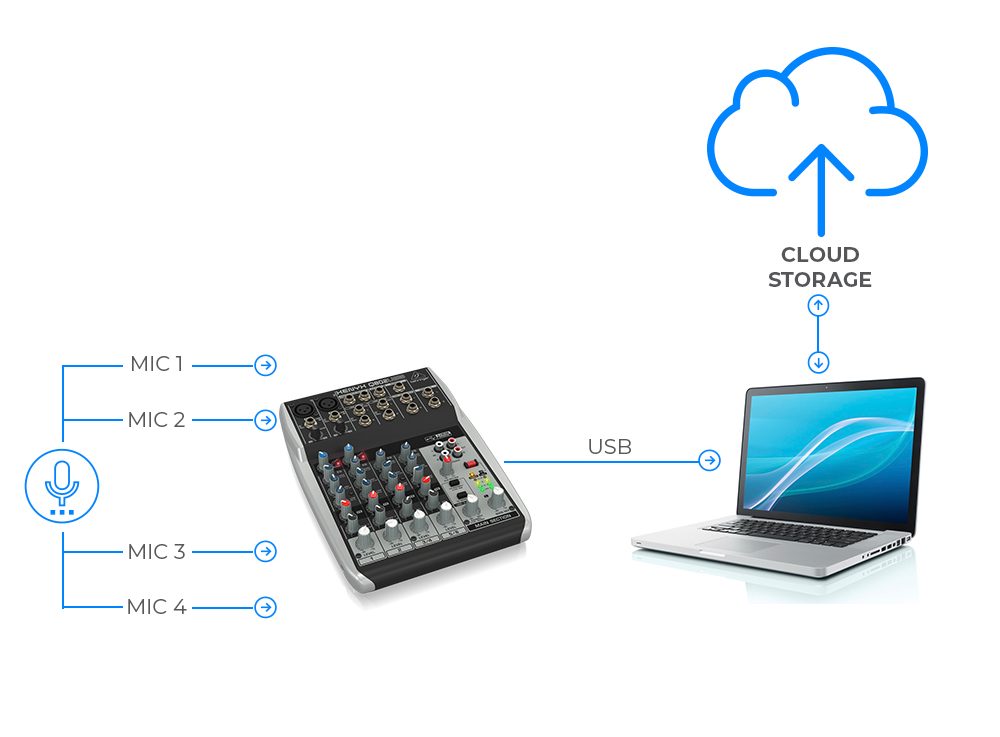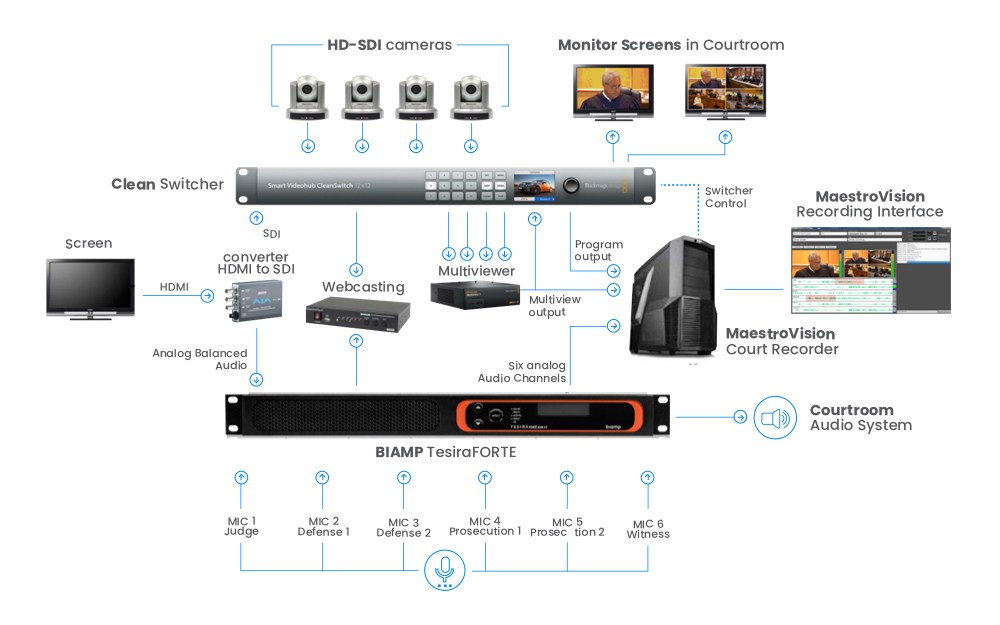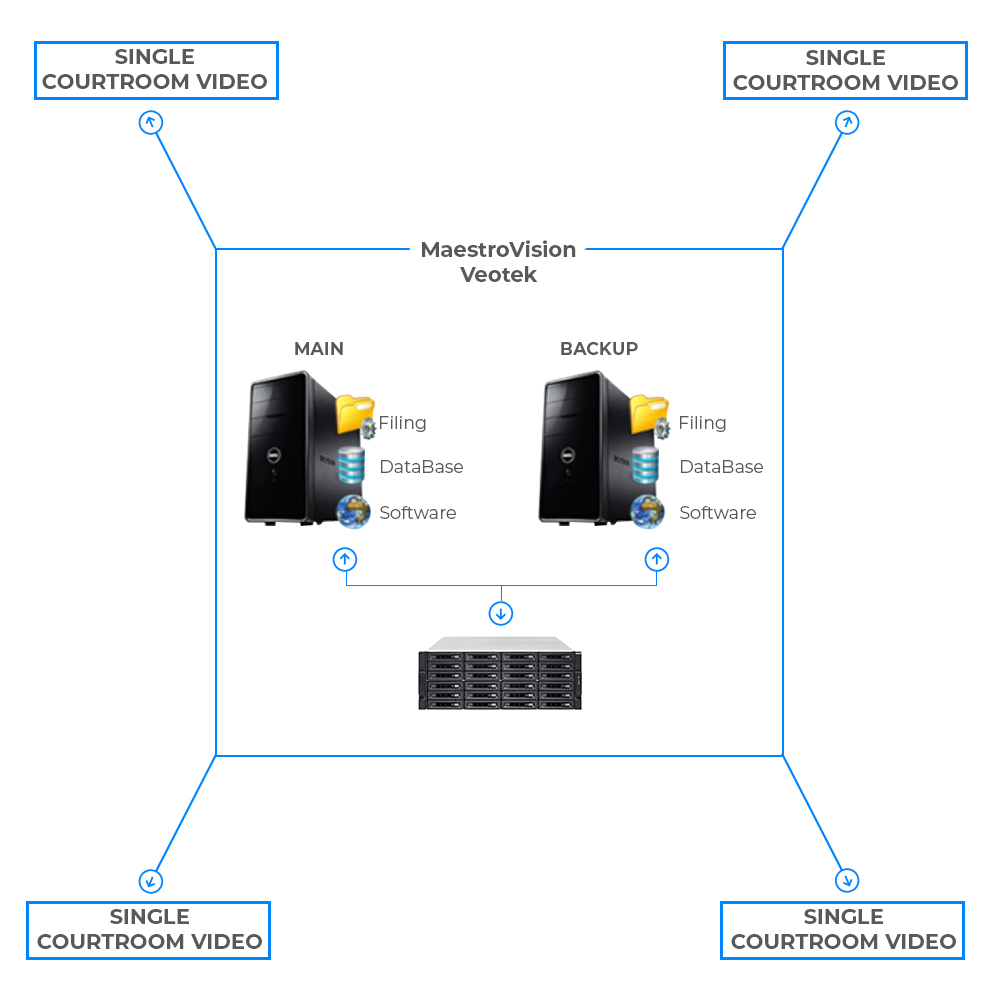Figure 1.1 shows a typical infrastructure for an audio only recording system for a single courtroom including a media library to share and replay all your content. This example applies if you want to record one courtroom only, and save all your content on the media library in the cloud or on your own premises, which will be available to share or replay immediately.
This graph explains the data flow, from the courtroom to the replay device, and displays all of its major components.
If your requirements demand a different setting, our team of engineers can customize our solutions to meet your needs.